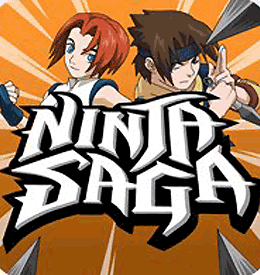How to become MyCard member.
Step 1.
Please select “Member” in the navigation bar.
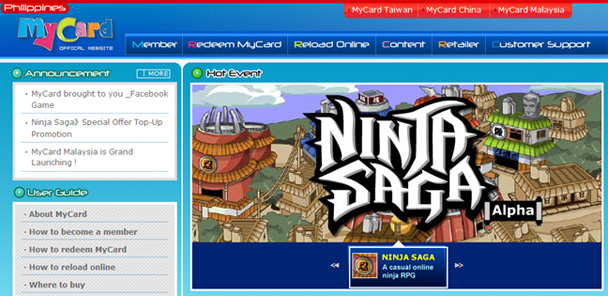
Step 2.
Please enter your email for the account user name
Please enter your preferred password, 8 to 12 case sensitive alphanumeric characters
Please enter your new password again for confirmation
Please select agree and click the confirm button

Step 3.
Congratulation, you are now a member of MyCard! You can now shop online and check your account history for transactions.